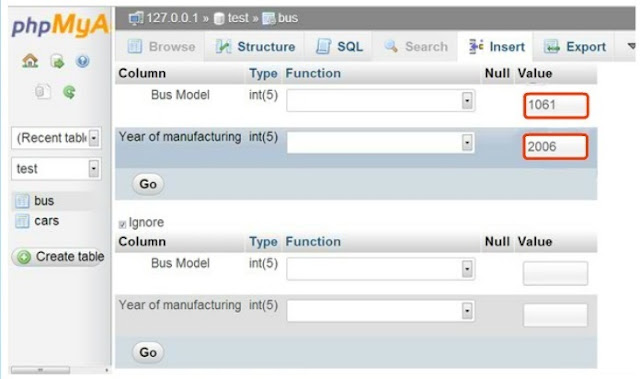Creating Database and Tables
- Once connection is established, it is time to create database and tables to store values
- You select a name for the database and create tables for that database
- One can create and handle multiple databases using MySQL
Creation of Table Using PHP built-in functions
- 'CREATE TABLE' is the statement used to create a database in MySQL
- mysqli_query() function takes 'CREATE TABLE' as one of the argument to create a database.
- The other argument for mysqli_query() is $dbhandle which is the return value of mysql_connect() function.
Example
<?php
$username
= "xyz";
$hostname
= "localhost";
$dbhandle
= mysql_connect ($hostname,$username);
echo
"connected to MYSQL";
$stmt="CREATE
TABLE TEST TABLE S.NO INT,NAME CHAR(30))";
if(mysigli_query($dbhandle,$stmt))
{
echo" Table created successfully";
}
else
{
echo"error in table creation";
}
Creating Table in the Database
Tables can be created either through command
prompt or by using phpMyadmin user interface.
In our example, the database 'test' is already
created. You can now create the tables using the phpMyAdmin user interface.
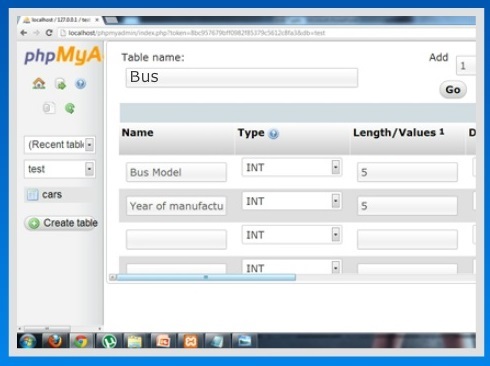
Steps to create a table using the user interface:
- Open the page http://localhost/phpmyadmin/
- Select the database from the list of databases created.
- Note: If the created database is not found it can be created using the user interface.
- Click Create Table from the left panel.
- Type the table name and column names as required and click Save.
Adding values to the Table Using PHP built-in functions
- The INSERT INTO statement is used to add new records to a database table.
<?php
$username
= "xyz";
$hostname
= "localhost";
$dbhandle
= mysqlconnect($hostname,$username);
echo
"connected to MYSQL";
$stmt="INSERT
INTO TEST TABLE VALUES(1,"Suhas")";
if(mysqliquery($dbhandle,$stmt))
{
echo" One row Inserted";
else
{
echo"error
in INSERTION";
}
!>
<?php
$username
= "xyz";
$hostname
= "localhost";
$dbhandle
= mysqlconnect($hostname,$username);
echo
"connected to MYSQL";
$stmt="CREATE
TABLE TEST";
if(mysqliquery($dbhandle,$stmt))
{
echo"
Table created successfully";
}
else
{
echo"error in table creation";
}
!>
Adding Values to the Table
Now, the table is created and values can be
inserted using the Insert option.
Values will be inserted to the table once you
click Go.